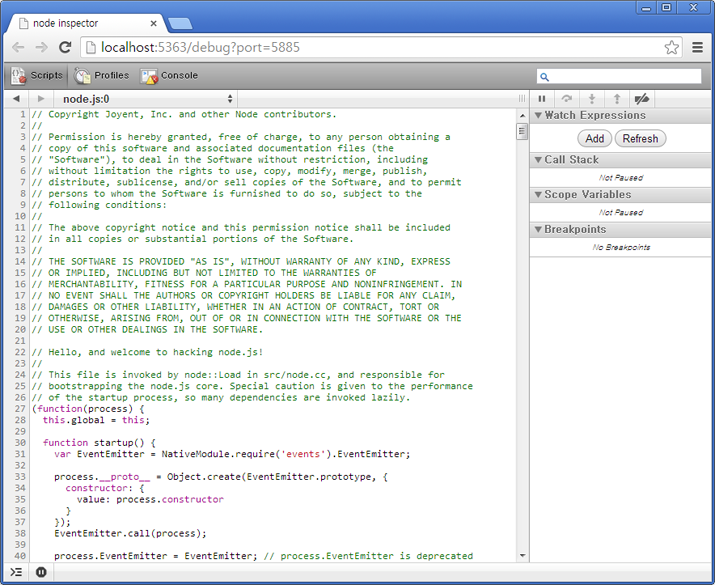App Debugging
You can monitor the execution information of web apps or JS services running on the target device with Web Inspector and Node Inspector. For this, you need to create a package file (.ipk) without minifying.
Web Inspector
The webOS TV platform supports Web Inspector for debugging web apps. Web Inspector monitors your app running on a target device with the execution information. Web Inspector uses the Chromium browser as a default browser.
To use the Inspector, you need to have Chromium installed, of which the version is compatible with the webOS TV version. The following table shows the compatible Chromium version by webOS TV version and their download links.
| webOS TV version | Release year of webOS TV | Supported Chrome versions for using Web Inspector |
|---|---|---|
| webOS TV 25 | 2025 |
|
| webOS TV 24 | 2024 | |
| webOS TV 23 | 2023 | |
| webOS TV 22 | 2022 | |
| webOS TV 6.0 | 2021 | |
| webOS TV 5.0 | 2020 | |
| webOS TV 4.x | 2018-2019 | |
| webOS TV 3.x | 2016-2017 | |
| webOS TV 2.0 | 2015 | |
| webOS TV 1.0 | 2014 |
You can see Web Inspector as below.
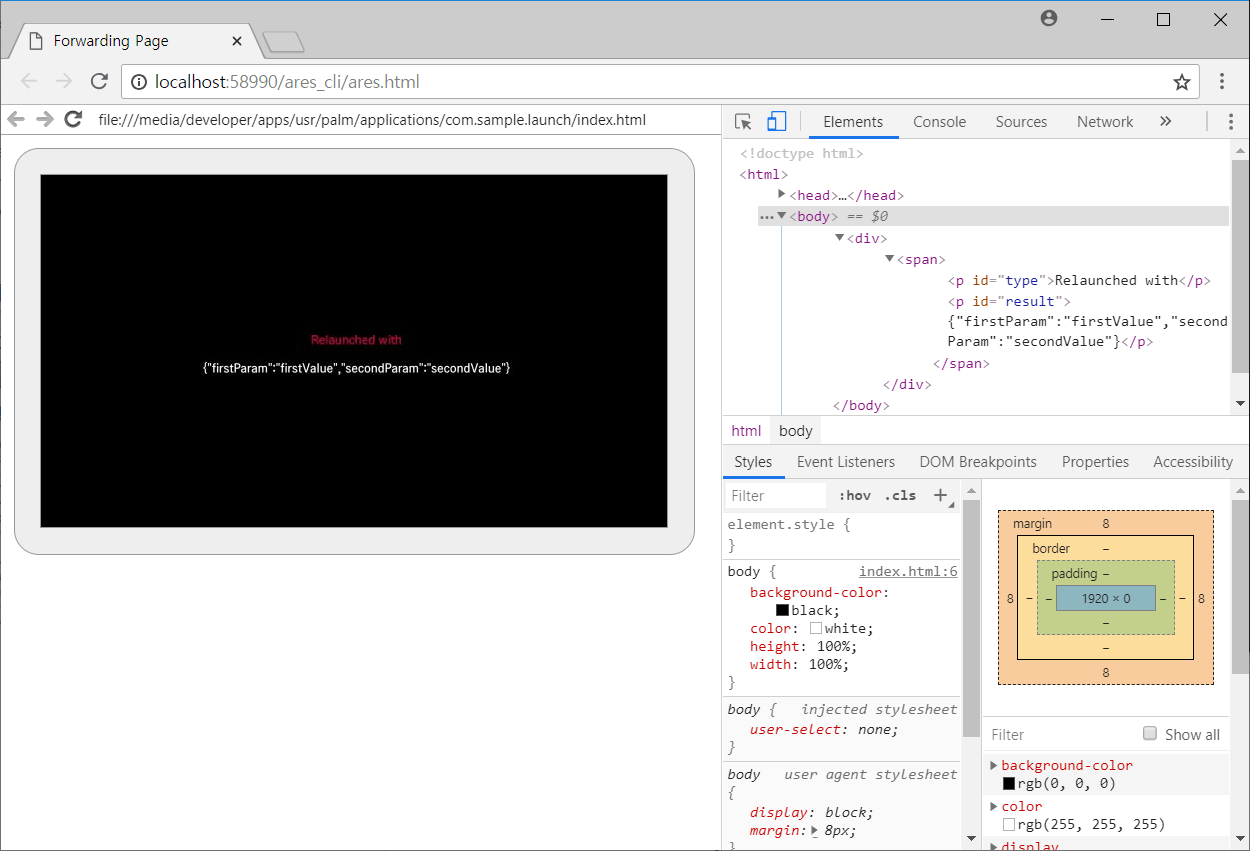
Node Inspector
The webOS TV platform supports Node Inspector for debugging JS services. Node inspector monitors your JS service running on a target device with the execution information. Node Inspector uses the Chromium browser as a default browser.
To use the Node Inspector, you need to have Chromium installed, of which the version is compatible with the webOS TV version. The following table shows the compatible Chromium version by webOS TV version and their download links.
| webOS TV version | Release year of webOS TV | Supported Chrome versions for using Node Inspector |
|---|---|---|
| webOS TV 25 | 2025 |
|
| webOS TV 24 | 2024 | |
| webOS TV 23 | 2023 | |
| webOS TV 22 | 2022 | |
| webOS TV 6.0 | 2021 | |
| webOS TV 5.0 | 2020 | |
| webOS TV 4.x | 2018-2019 | |
| webOS TV 3.x | 2016-2017 | |
| webOS TV 2.0 | 2015 | |
| webOS TV 1.0 | 2014 |
You can see Node Inspector as below: