CLI Introduction
The webOS TV CLI (Command Line Interface) provides a collection of commands used for creating, packaging, installing, and launching web apps in the command line environment. The CLI allows you to develop and test your app without using a specific IDE.
Features
With the webOS TV CLI, you can install your apps on a target device, such as the simulator, emulator, or webOS TV device. Besides, you can retrieve, run, terminate, and remove the apps installed on the target device. You can use the CLI during any of the following stages of the development process:
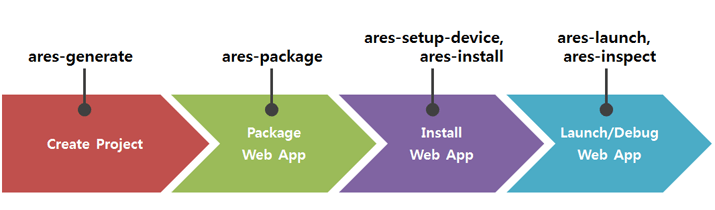
Commands
The following table shows the commands you could use:
| Commands | Descriptions |
|---|---|
| ares | Provides the help menu for using the ares commands |
| ares-generate | Creates a web app from a template. |
| ares-package | Creates and analyses an app package file. |
| ares-setup-device | Manages the target devices. |
| ares-install | Installs an app on the target device. |
| ares-launch | Runs or terminates the web app. |
| ares-inspect | Runs the Web Inspector for web app debugging. |
| ares-server | Runs the Web server for testing local app files. |
| ares-novacom | Gets a private key from webOS TV for the Developer Mode app. |
| ares-device-info | Retrieves a device's system information and monitors the device's resource usage. |
| ares-extend-dev | Extends the session time of the developer mode for the Developer Mode app. |